Written by: Dariy Bek
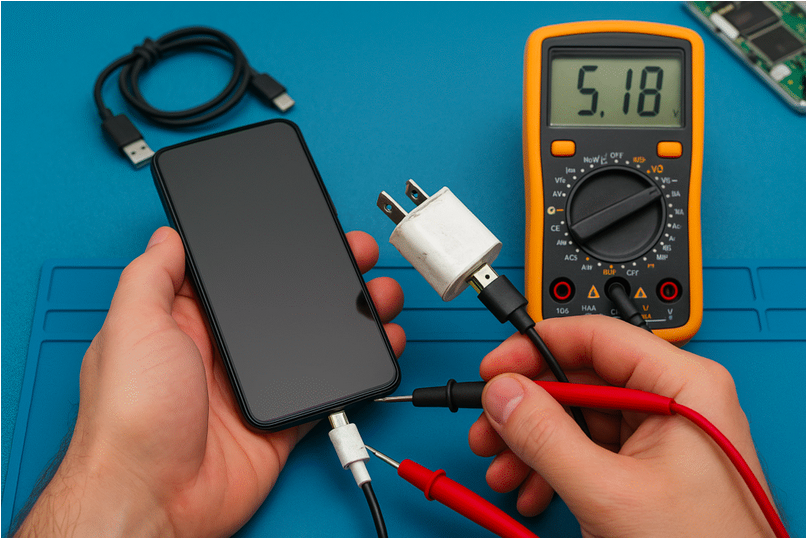
Everyone’s been there — you forget your original charger, grab a cheap one online, and think, “It’s just a cable, how bad can it be?” The truth is, third-party chargers can seriously harm your phone’s battery, motherboard, or charging port if not certified for your device.
At Hot Tech Repair, we see hundreds of phones each month suffering from power IC failures, swollen batteries, and burnt ports — all caused by poor-quality charging accessories. In this blog, we uncover the hidden risks of using non-certified chargers, how to identify safe alternatives, and when to seek professional repair if your device shows warning signs.
Section 1: Understanding How Charging Works
Before diving into third-party risks, it’s important to know how phone charging systems are designed. Modern smartphones use power regulation chips that control voltage and current flow between the charger, cable, and battery.
When you plug in a certified charger:
- The charger communicates with the phone to negotiate a safe voltage level.
- The power IC monitors temperature and battery status.
- Overvoltage or short-circuit protection kicks in automatically if there’s a problem.
However, many low-cost chargers lack this smart communication protocol. Without regulation, they may deliver inconsistent voltage — sometimes spiking above the safe 5V–9V range, which can overheat your battery or fry internal components.
Section 2: The Hidden Dangers of Cheap Third-Party Chargers
Not all third-party chargers are dangerous, but uncertified or counterfeit ones are. Here are the real risks you should know:
1. Battery Damage and Swelling
Over time, cheap chargers can overheat the battery by delivering inconsistent current. You might notice your phone getting hot while charging or the back cover bulging slightly. These are early signs of chemical breakdown inside the battery — a potential fire hazard if ignored.
2. Charging Port Damage
Non-standard chargers often have uneven connectors or excessive output current. This causes arcing (tiny sparks) between the charging pins, slowly corroding the charging port. Once damaged, you’ll experience issues like slow charging or the phone not recognizing the charger — a common repair case at our Sacramento center.
3. Power IC and Motherboard Failure
Faulty voltage regulation can short-circuit the Power IC (the chip managing power flow), leading to dead phones that won’t turn on. In severe cases, the logic board may burn, requiring micro-soldering repair or board replacement by a technician at Hot Tech Repair.
4. Fire and Electric Shock Hazards
Counterfeit chargers often skip insulation and grounding safety standards. They may use substandard materials that can spark, overheat, or even cause electrical fires.
5. No Safety Certifications
Always look for chargers with UL, CE, or MFi (Made for iPhone) certifications. These indicate compliance with global safety standards. Unmarked chargers are risky — no matter how affordable they seem.
Section 3: How to Identify a Safe Third-Party Charger
Not all third-party accessories are bad. Brands that follow proper certification and voltage design are generally safe. Here’s how you can tell the difference between safe and dangerous chargers:
1. Check the Labels
Look for logos such as:
- UL Listed (Underwriters Laboratories)
- CE (Conformité Européenne)
- MFi Certified for Apple devices
If none of these appear, avoid the product entirely.
2. Examine Build Quality
A safe charger will feel sturdy, not flimsy. Wobbly connectors or excessive heat while charging are red flags.
3. Match the Output Ratings
Your phone charger’s original output might say 5V/2A or 9V/1.67A. Always match these ratings when buying a replacement. Incorrect amperage or voltage can shorten your battery’s life.
4. Avoid Ultra-Cheap Knockoffs
If a charger costs $3 and promises “fast charging,” it’s likely unsafe. Certified chargers undergo strict testing that justifies their price.
5. Read Verified Customer Reviews
When purchasing online, stick to well-known sellers and check for reviews mentioning overheating, sparks, or device failure.
If you’ve already noticed signs of power instability — your phone turning off while charging, overheating, or charging abnormally slow — visit Hot Tech Repair’s Instant Quote page for a quick diagnostic.
Section 4: What to Do If Your Phone Was Damaged by a Third-Party Charger
If you suspect charger-related damage, stop using it immediately. Common symptoms include:
- Device not charging or turning on
- Battery draining unusually fast
- Phone getting hot while charging
- Charger plug feeling loose or burnt
Here’s what experts at Hot Tech Repair recommend:
Step 1: Inspect the Charger and Cable
Check for frayed wires, discoloration, or melted plastic. Discard immediately if any damage is visible.
Step 2: Try an Original or Certified Charger
Plug in an official charger to verify if the issue persists. If your phone still doesn’t respond, the charging port or Power IC may already be damaged.
Step 3: Get a Professional Diagnosis
Our certified technicians perform multi-point diagnostics, including:
- Charging port voltage tests
- Power IC and logic board inspection
- Battery health evaluation
You can easily request service through our Repair a Device tool or book directly via our Contact page.
Step 4: Replace Damaged Parts
Depending on the issue, repairs may involve replacing the battery, charging port, or internal IC chips. Our team uses only premium parts that meet manufacturer voltage standards to prevent future risks.
Step 5: Practice Safe Charging Habits
Once repaired, protect your phone by following these best practices:
- Use certified chargers only
- Avoid charging overnight
- Keep devices on flat, ventilated surfaces
- Disconnect once fully charged
FAQs
Q1: Are all third-party chargers unsafe?
No — only uncertified or counterfeit ones. Always choose MFi, UL, or CE-certified brands to ensure safety.
Q2: Why does my phone get hot with a cheap charger?
It may be delivering inconsistent voltage or overcurrent, which stresses the battery and internal circuits.
Q3: Can a bad charger permanently damage my phone?
Yes. Overvoltage from low-quality chargers can burn the charging port or Power IC, requiring professional repair at Hot Tech Repair.
Q4: What’s the safest way to charge my phone?
Use your manufacturer’s original charger or certified replacements only. Avoid overnight charging or using damaged cables.
Disclaimer
This content is for informational purposes only. It should not replace professional repair or safety consultation. Always use certified charging accessories and consult Hot Tech Repair if your device shows damage or overheating.
